Android N developer preview features and changes
Google has just released the first Android N developer preview and it's earlier than usual this year before Google I/O. Factory images are now up for grabs, you can download and install it if you want already. Before trying it out however, you may or may not encounter some bugs here and there, because after all, it's not the final version yet.
As for the nickname, we don't really know what it will be called but Google chief Hiroshi Lockheimer teased a line saying "We're nut tellin' you yet.". Obviously, it's not a lot of a clue but maybe it will be called Android Nutella or something. To dig in a little bit about what's new about this update, we've compiled some of the Android N features and changes that might interest you.
Redesign Notifications
It's a bit wider now and shows more information now taking the full width of the display. Multiple notifications from an app are grouped together and you can drag it down with your two fingers to expand and reveal the information in it.
Notification also now has a Quick Reply feature on some supported apps like hangouts, where you can quickly press reply and type your message without leaving the notification panel.
Redesign Quick Settings
The toggles have been slimmed down and you can just pull down the quick settings once to access the most frequently used toggles like flash light, Wi-Fi, bluetooth, etc. Then when you swipe it down again, the panel will expand and show more quick settings just like what's in the Android Marshmallow. You can also swipe to second page of toggle to reveal all your toggles and you can edit it to customize what toggle you want to show up there.
 |
| A photo from 9to5google.com |
 |
| A photo from 9to5google.com |
Redesign Settings Menu
At first glance, you won't see any drastic changes on it in terms of the design and look but if you look closely, you will see that each category is now showing a little information about what's inside it before you even click it. It tells you how much storage you have, how much battery you still have, name of the Wi-Fi you're currently connected to without having to click it.
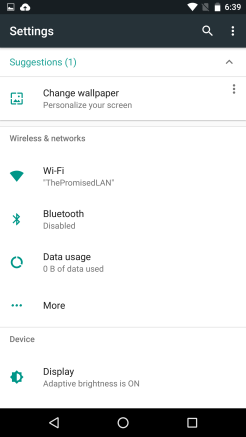 |
| A photo from 9to5google.com |
Redesign Multi-tasking
The multi tasking cards have been revamped and improved. Now, it's bigger and it let's you see more information in your recently used app. When you tap on the square button, it will bring you to the list of your recently used apps and if you click on one of those apps then tap the square button again, the app will now be at the bottom of the list and it will now show you the second most used app. It's basically a cycle. You can also double tap the square button to quickly switch between your current app and the last app that you recently used. It's more like the "alt + tab" function in PC.
Multi-window mode
This feature is new to stock Android. To do this, just hold the multi-tasking button and pick another app. You can also resize the multi-tasking window. Unfortunately, it will only work on some compatible apps that support split screen mode.
Improved Doze mode
Doze mode is a feature in Android Marshmallow that significantly improves battery life when the phone is stationary. This time around, Android N enhanced that feature. It will now work whenever your screen has been off for a certain amount of time. You can now enjoy this feature even when you're moving around as long as you're not using it.
Data saver
This feature allows you to save data as the name implies. If you turn it on, it will stop background apps from consuming your data. It also limits the amount of data that foreground apps use.
Doze mode is a feature in Android Marshmallow that significantly improves battery life when the phone is stationary. This time around, Android N enhanced that feature. It will now work whenever your screen has been off for a certain amount of time. You can now enjoy this feature even when you're moving around as long as you're not using it.
Data saver
This feature allows you to save data as the name implies. If you turn it on, it will stop background apps from consuming your data. It also limits the amount of data that foreground apps use.
Android N developer preview features and changes
 Reviewed by Unknown
on
8:54 PM
Rating:
Reviewed by Unknown
on
8:54 PM
Rating:
 Reviewed by Unknown
on
8:54 PM
Rating:
Reviewed by Unknown
on
8:54 PM
Rating:





















No comments: